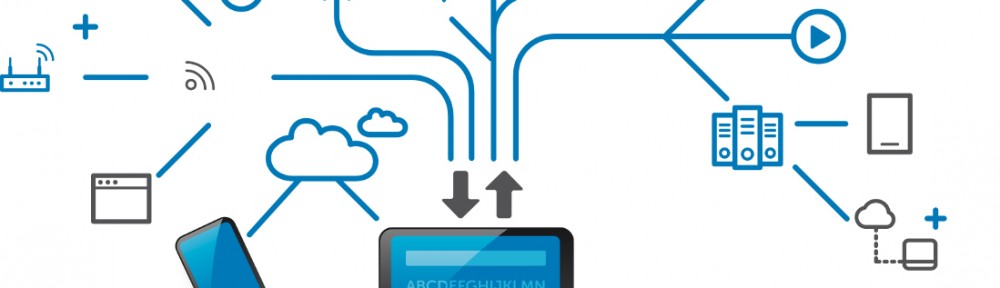Authorized anti-virus software for use on campus
The University provides authorized anti-virus software to prevent virus infection issues.
I already have anti-virus software installed. Will that ensure my computer is secure?
Having anti-virus software installed doesn’t necessarily guarantee your computer is secured. But without it, the chance of getting hacked is almost inevitable. It’s like having prepared for a test does not guarantee a passing score, but taking a test unprepared is prone to flunking. Please verify that your computer has anti-virus software installed and all virus definition code updates are current. If your computer is without such software, we suggest that you install the anti-virus software that is authorized on campus. Please help each other to check for the existence of such software. Also please help spread this message to more students to lessen their risk of being hacked.
What if I install more than one set of anti-virus software? Will that ensure my computer is risk free?
No, just install one effective anti-virus software. Installing more than one set will hinder your computer’s performance and they sometimes could interfere with each other’s functions
The University provides authorized on-campus anti-virus software for you to pick one to use. The following software are limited to use within our campus Internet domain. They cannot be installed off-campus nor updated with new virus definition codes. Remove old anti-virus software and reboot your machine before installing the new one to prevent the installation errors.
Campus-wide authorized antivirus software (Note: These are Chinese versions. Contact the Computer Center for English versions.)
 Anti-virus software “AVIRA” is downloadable
Anti-virus software “AVIRA” is downloadable- English version, if you need other versions, please contact the computer center
 Anti-virus software “G Data” is downloadable
Anti-virus software “G Data” is downloadable
- The default is Chinese, can be changed from the installation settings to English.
For anti-virus software questions, please call ext. 1572 on the University’s main number (i.e., 03-856-5301).