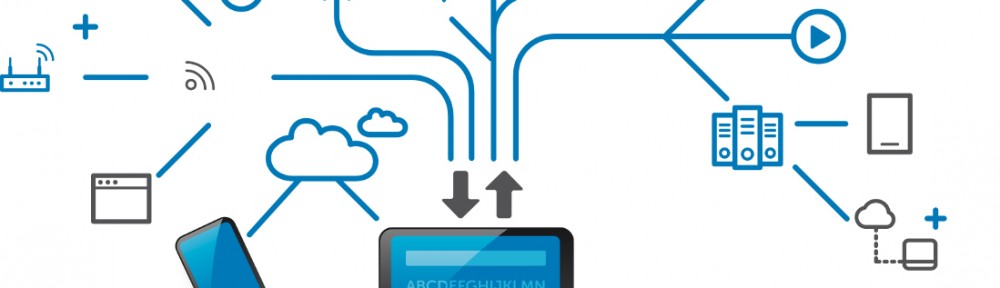Downloading Software to Your Computer
Terms of Use:
- Available software: You may download only the upgraded version of Windows or Office, and you are not allowed to install any software without having the earlier version.
- Eligible users: This service is only available for TCU students, and not for Alumni.
- Scope of usage: The software can be downloaded to a student’s desktop, laptop, tablet, or smartphone, and can only be used for personal purposes.
- Period of use: The agreement must be renewed every academic year. If TCU renews this agreement with Microsoft, you can continue to use it until the end of the academic year
Software Downloads
Please go to GMS google drive, and log in your GMS username and password first.
KMS Activation software downloads
Installation and Activation
1.Campus authorized software are provided in ISO format. The ISO files can be burned onto a DVD disk for installation, use virtual a DVD to upload the ISO, or use decompression software to decompress the ISO file for installation.
2. You need to reactivate it once every 180 days. On the TCU campus, you may carry out the activation directly. You still need to connect with SSL VPN first, when you are off-campus. (Please refer to the SSL-VPN connection process that follows.)
3 . Download the activation software, then to carry out the activation as a system administrator, and choose the software you need. (Please refer to the following KMS activation process.)
Related instructions
Look for your SSL VPN password
Installation and initiation of KMS activation
If you have any questions, you may contact us, by
Sending your Email to yclin2007@gms.tcu.edu.tw, or
Calling us by dialing (03)856-5301, ext. 1572