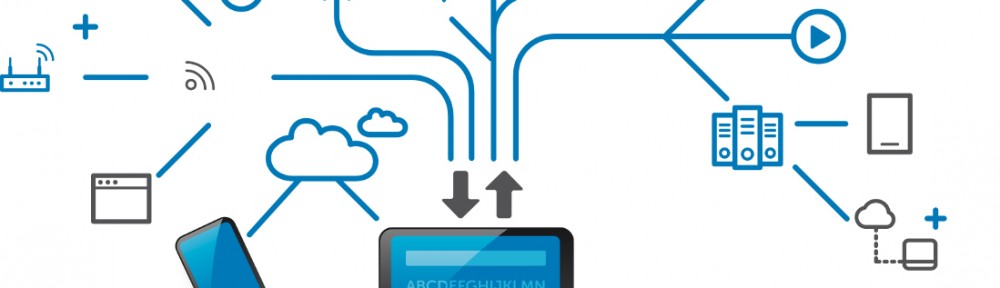IP Setting of Dormitory Network

The dormitory network uses DHCP to obtain IP address automatically. Network accessibility doesn’t require any additional change to your existing settings. A change may result in the disruption of the network service to your computer.
The dormitory network does not provide wireless Internet service. The wireless service is available in the study room and wooden table area.
- If General steps for PC setting, WIN7 for example (various WIN versions are similar)
- If General steps for PC setting, WIN10 for example
- If you use MAC
If the network is abnormal, please conduct the basic test:
When your computer cannot be connected to the dormitory network, check the current status of your computer with the following steps:
Check whether all the roommates’ computers, neighbors, or opposite rooms, can be connected to the network. If the network in either of these bedrooms is normal, please connect your computer to the roommate’s network port, that is normal, to confirm whether the connection is normal. If your computer still cannot be connected with the network, you may not have a proper setting of your computer. Alternatively, please connect your roommate’s computer to your network port, to confirm whether the connection is normal.If the roommate’s computer cannot be connected to the network, your computer may have problems with the network port Please go to the Computer Center to request repairs.
Check whether the computer network card is normal.
Check whether the network cable is too old or poorly contacted, or whether network cable connector is loose.
Check whether the personal computer is working properly.
Dormitory network users of the private computer are required to install anti-virus software, and update the virus code definition file on time. You can download and install the school’s authorized anti-virus software:
Avira anti-virus software http://avira.tcu.edu.tw/
Gdata anti-virus software http://gdata.tcu.edu.tw/
The Computer Center has the right to limit computer network use, in cases of anti-virus software not installed.
Check whether TCP / IP settings are correct.
【 Apply for Repair】
In case of dormitory network failure, please go to the System Management Group of the Computer Center to regiser. The Computer Center personnel will ask you about the encountered situation to identify the problems; then, they will arrange a proper time for maintenance in your dorm. During maintenance, they must be accompanied by someone who lives in the dorm.
Contact Window:
Main Campus :(03)856-5301, Ext 1575
Jieren Campus:(03)857-2677, Ext 1630
【Dormitory Network Provisions】
Use of dormitory network IP before application has been granted is prohibited (illegal). The offender’s network use can be stopped for three months.
Use of hardware or software equipment to intercept passwords is prohibited. The offender’s network use can be stopped for three months.
Use of the network in violation of intellectual property rights is prohibited. The offender’s network use can be stopped for three months.
Use of the network in the practice of business affairs is prohibited. The offender’s network use can be stopped for three months.
Use of the network to interfere with or damage to hardware or software systems of other users or nodes, such as spreading computer viruses, or hacking into unauthorized computer system(s), etc., is prohibited. The offender’s network use can be stopped for three months.
Use of the network to transmit threatening, obscene, or unfriendly information is prohibited. The offender’s network use can be stopped for two months.
Use of the network to transmit a large amount of data, which is not required for teaching, research, or administration, is prohibited. The offender’s network use can be stopped for two months.
Any incident of such illegal use may be announced after proper judgment.