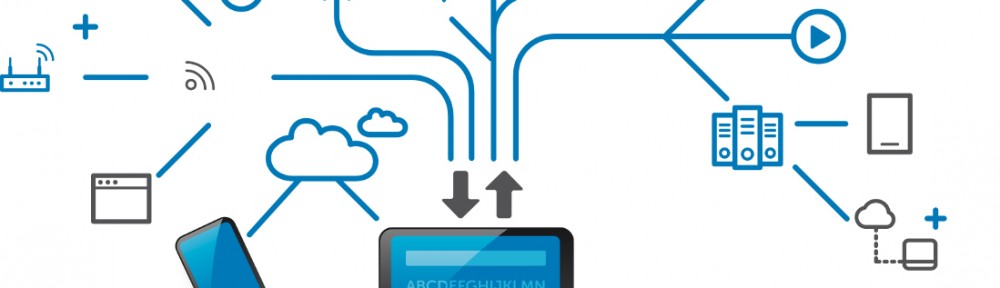When the network is abnormal, please do the basic test. In case of network failure in administrative teaching areas, please first do self-test. It is conducive to the exclusion of small problems, and to the clear and effective report of the problems for network maintenance.
Test is as follows:
Check whether you can connect to our website “www.tcu.edu.tw”?
Check whether you can connect to our school system website “info.tcu.edu.tw”?
Check if you can connect to “www.google.com”?
Check whether you can connect to other affiliated websites on the academic network, such as Tzi Chi Technology University “www.tcust.edu.tw” or Donghua University www.ndhu.edu.tw.
Check whether you can use other computers, such as other computers of the office or the same floor, to confirm whether the net failure is a single computer failure.
Slow Network?
If the website is very slow when connecting to the site inside and outside the school, suggest using another browser, such as firefox or chrome. If the website is normal when connecting to Google, but is very slow when connecting to the school system, please contact the Software Development Group of the Computer Center.
Contact Window:
Main Campus :(03)856-5301, Ext 1572
Jieren Campus:(03) 857-2677, Ext 1630