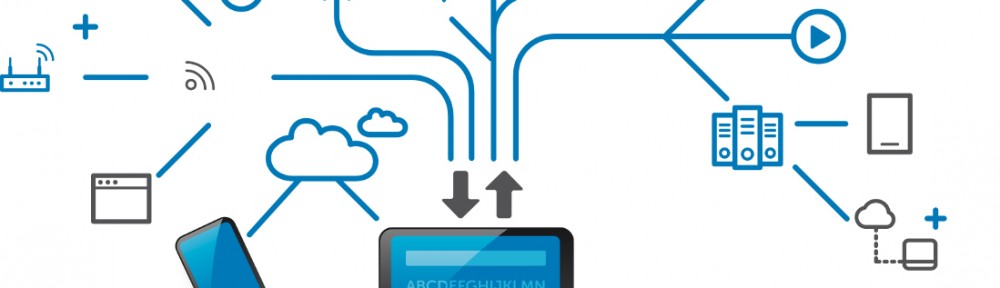Windows Update
What is it? Why is it important?
Any computer operating systems (e.g., Windows 7, Windows 8, Windows 10, Linux, etc.), no matter how well developed it is, will have vulnerabilities to security in their system. Once they are linked to a network, they become vulnerable to different forms of malware. If your officemate or roommate fails to complete the Windows Update, you will have vulnerabilities to security or different forms of malware.
Different Editions of Windows Update Instruction
Windows 10 Update Instructions
Window 10 will automatically install any current security updates on all computers, thus your computer should have been updated with the most recent up-to-date security software.
Unless you change the automatic and periodic update function with a manual update.
If you wish to check system updates, please select [Settings] > [Update & Security] > [Windows Update], then • [Check for updates]
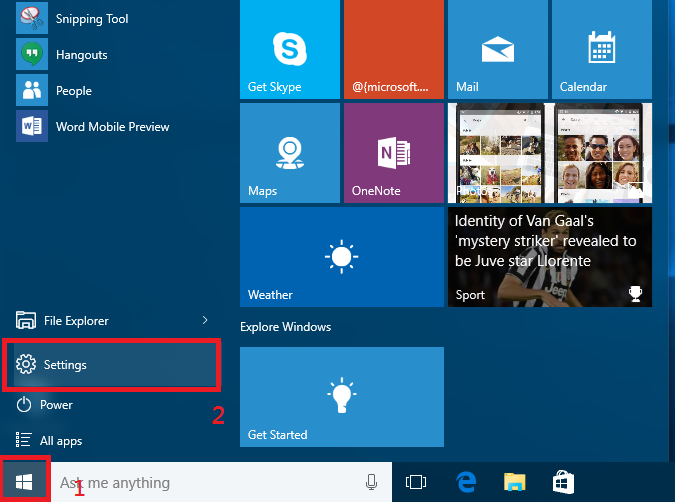
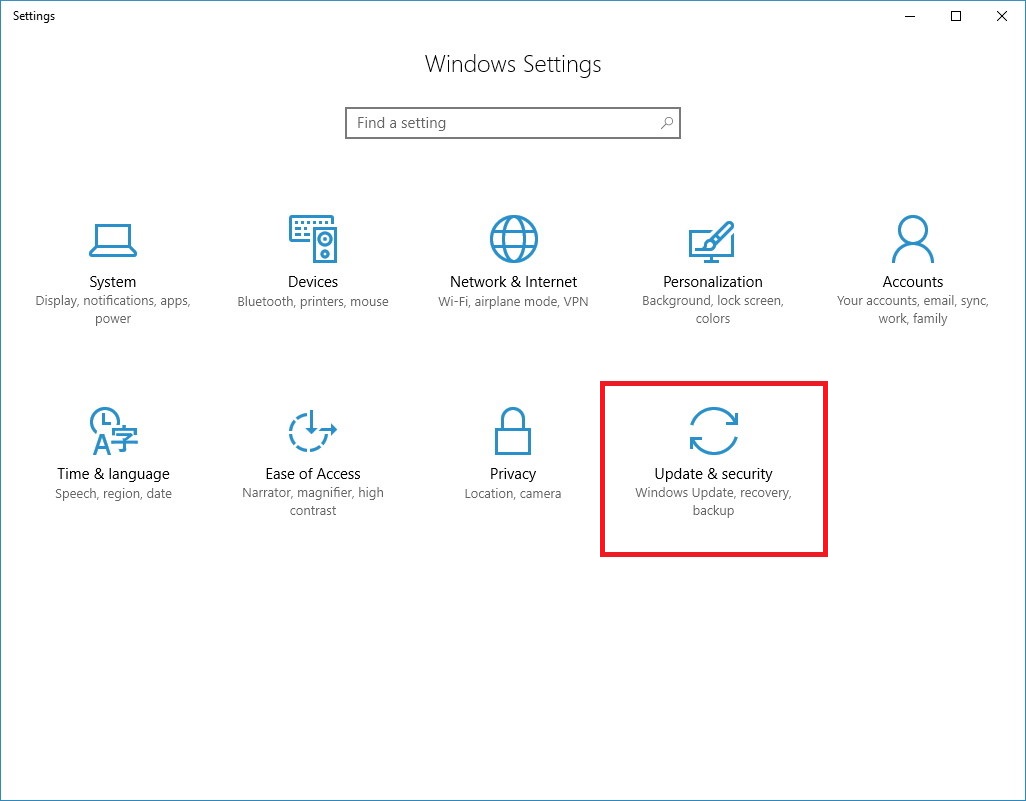
If Windows Update indicates that your device is up to date, it means that your computer has been updated recently.
Microsoft has long stopped supporting system updates for Window XP and Vista. It is recommended that users of these systems carry out the system upgrade.