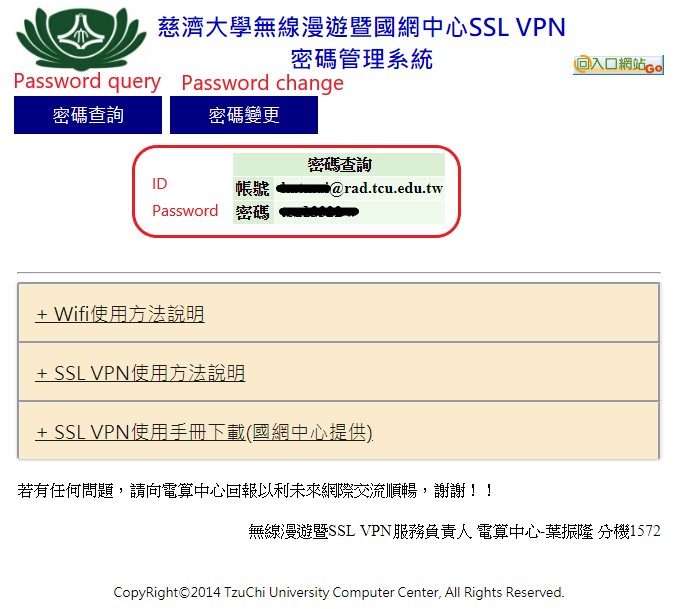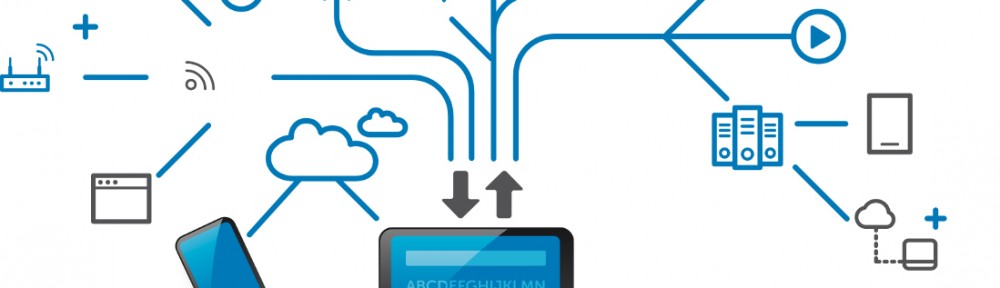Look for your SSL VPN password
- 1.Go to [Administrative System] →click [Service Menu] → select [Computer Center]→ choose [Wireless network roaming and SSL VPN password], and click [Look for my password.]

- 2.You will receive your password. Your username will look like this:
your student ID#@rad.tcu.edu.tw.