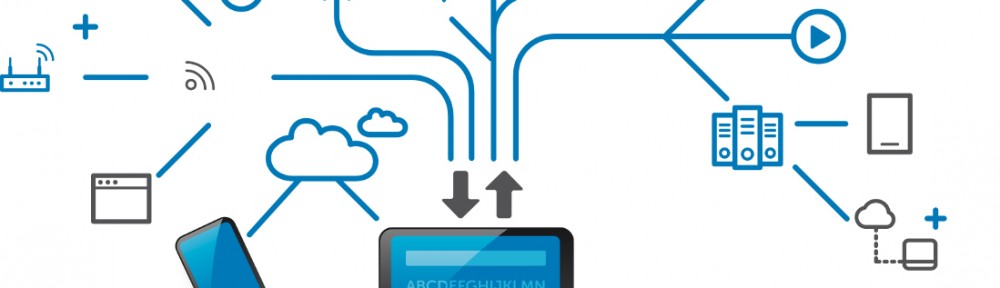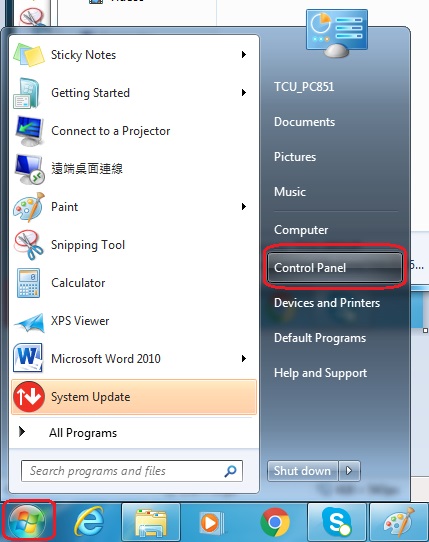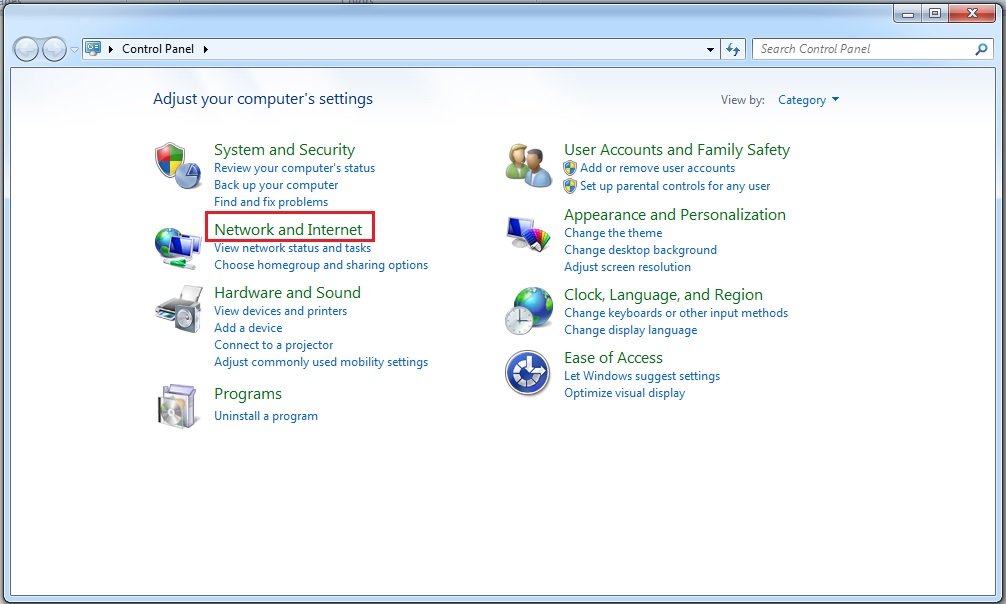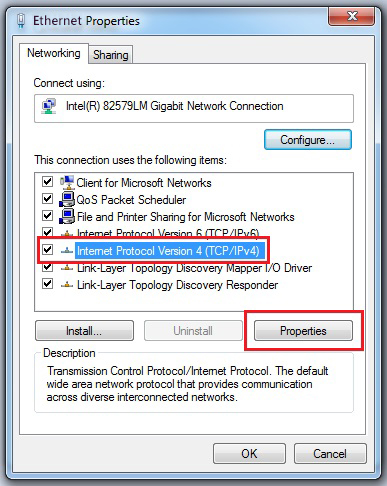➜Step 1: Click
“Start” → “Control Panel” → “network and Internet” → “Network and Sharing Center” → “Local (Regional?) Connection”
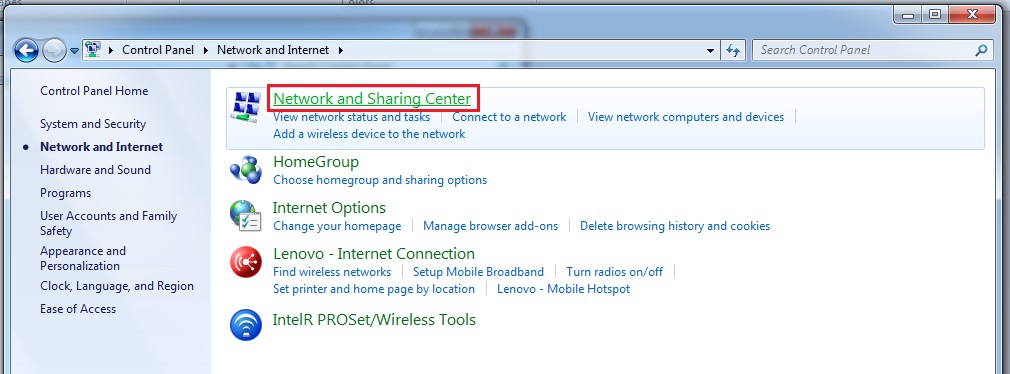
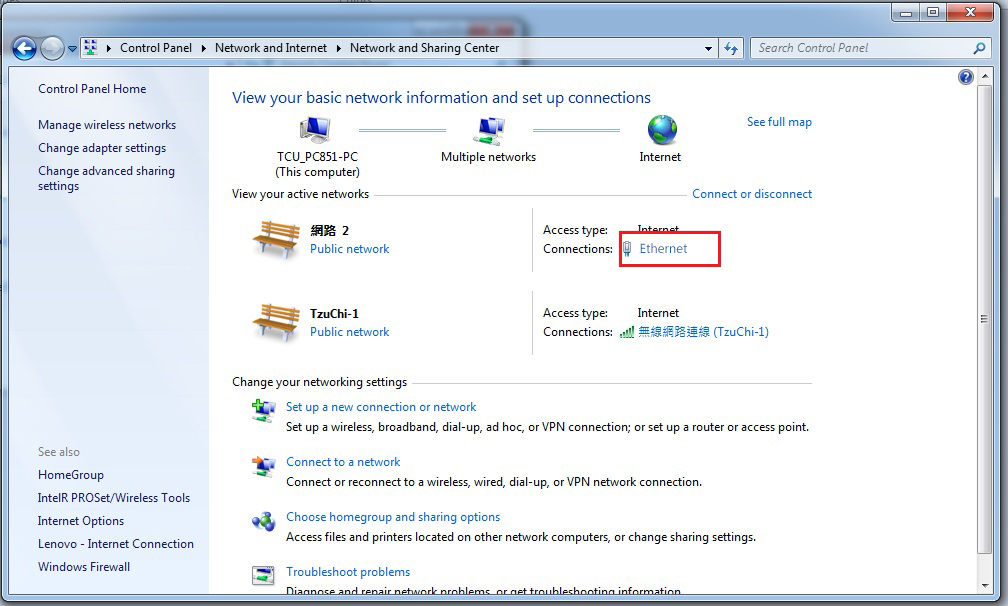
➜Step 2
Enter the local (regional?) connection status; click “Content” in the bottom left of the screen.

➜Step 3
Check the “Internet Protocol Version 4 (TCP / IPv4)” and press “Properties”
➜Step 4
Click “obtain an IP address automatically” and “obtain DNS server address automatically”, and finally press “OK”